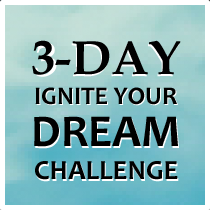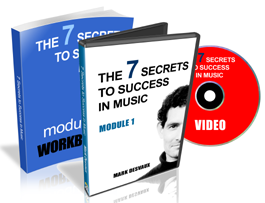THE SIGN-IN BOX
Just before the Webinar start time, you will see this Sign-In box:

Enter your details and you will enter the Webinar.
THE COUNTDOWN SCREEN
If you have arrived at the Webinar early, you will see this countdown box telling you how long it is before the Webinar starts.
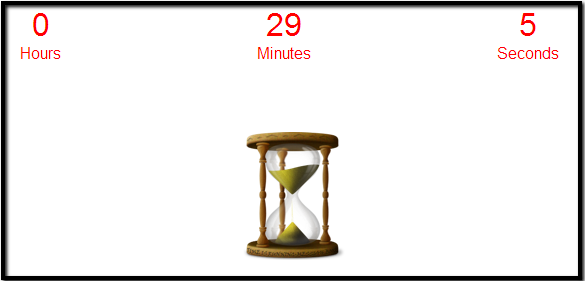
If you are still seeing this box at the Webinar start time, you will need to either refresh or reload the page, and you will see the Sign-In box above. To reload the page:
– On a PC, right click and select reload or refresh. You can also click in the web address bar at the end of the web address and press enter again.
– On a Mac, press Command R. Using the mouse you can also click on the circular arrow at the right side of the URL box or go to View>Reload Page.
– On a smart phone or tablet, click on your options icon and select reload or refresh page.
THE QUESTION BOX
Before or during the Webinar, please ask any questions you have by filling in the Questions box that you will see on the Webinar screen. Due to the number of questions, we can’t guarantee that your question will be answered during the Webinar, but we always will respond to your questions directly via email.